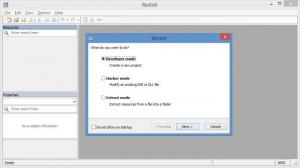ResEdit
1.6.6
Size: 500.86 KB
Downloads: 8258
Platform: Windows (All Versions)
The first thing you need to know is that ResEdit is not for regular computer users; this application is meant to be used by developers and programmers. And so, I move on to the second thing you need to know: what this application can do. A programmer can use ResEdit to modify resources in PE files and compiled resource scripts.
ResEdit’s developer explained that the application was initially meant to help C++ developers create resource scripts. But as time moved on, ResEdit got new features and as of now, it can be used to modify any resource in PE files (EXE, DLL) and compiled resource scripts (res files).
ResEdit is available for computers that run a 32-bit Windows edition and for computers that run a 64-bit Windows edition. Please note that ResEdit does not have to be installed. To get started with it on a 32- or 64-bit Windows PC, you need to download an archive, extract its contents, and then run the ResEdit executable.
By default, a Wizard shows up at startup. When you launch ResEdit, a Wizard dialog shows up and asks “what do you want to do?” You can pick one of three options:
Developer mode – create a new project, pick one of three project types (resource script, portable executable file, compiled resource script).
Hacker mode – modify an existing EXE or DLL file.
Extract mode – extract resources from a file into a folder.
ResEdit is free software; you can use it for free, for as long as you want. If you find value in it, please make a donation.
Developers and programmers are sure to like ResEdit. It can be used to modify existing EXE and DLL files, extract resources from files, and create a new project – resource script, portable executable file, compiled resource script.
Pros
ResEdit is available for 32- and 64-bit Windows editions; ResEdit does not have to be installed. There’s a handy Wizard that asks “what do you want to do?” You can use ResEdit to modify any resource in PE files and compiled resource scripts. ResEdit is free software (donations are welcome).
Cons
None that I could think of.
ResEdit
1.6.6
Download
ResEdit Awards

ResEdit Editor’s Review Rating
ResEdit has been reviewed by George Norman on 03 Apr 2015. Based on the user interface, features and complexity, Findmysoft has rated ResEdit 5 out of 5 stars, naming it Essential